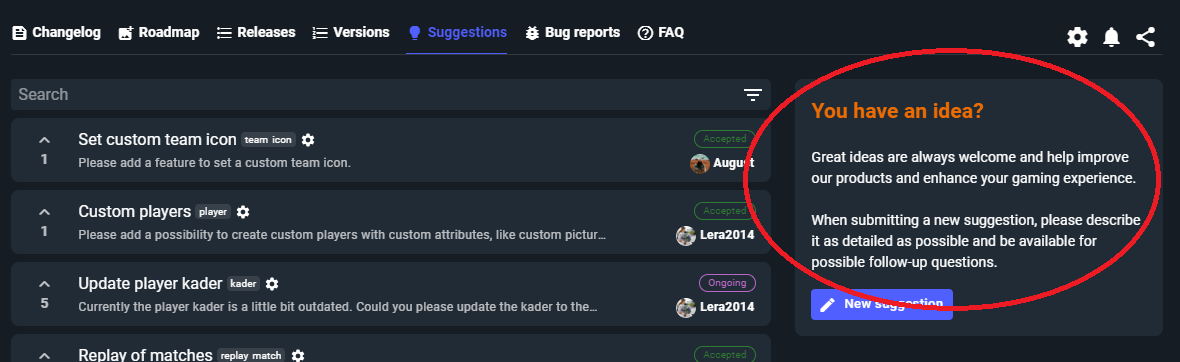What is a board?
In this chapter we will explain what a board is. A board is included in a project and contains several information, like a name or a template. A board can have items, which are structured with the configured template
Meta information
The meta information of a board can be edited in the settings under projects > Your project > boards.
Name
The name is a idendifier for the board and should be the plural of it.
Name (singular)
The Name (signular) is the singular name of the Name.
Discriminator
The discriminator is a unique identifier for the board and is used in the url.
Icon
The icon is displayed on several places on the application in combination with the Name. All icons from https://fonts.google.com/icons can be used.
It is displayed among other things on the project navigation:
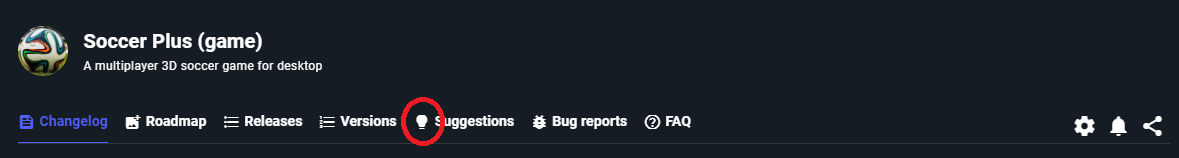
Color
The color is used in combination with the Icon.
Template
The template describes the structure of the item of a board.
Description
The description should describe the board. Markdown can be used. If you want to have the same description from the board, you can check use project description.
It is displayed on the board overview site on the right site: